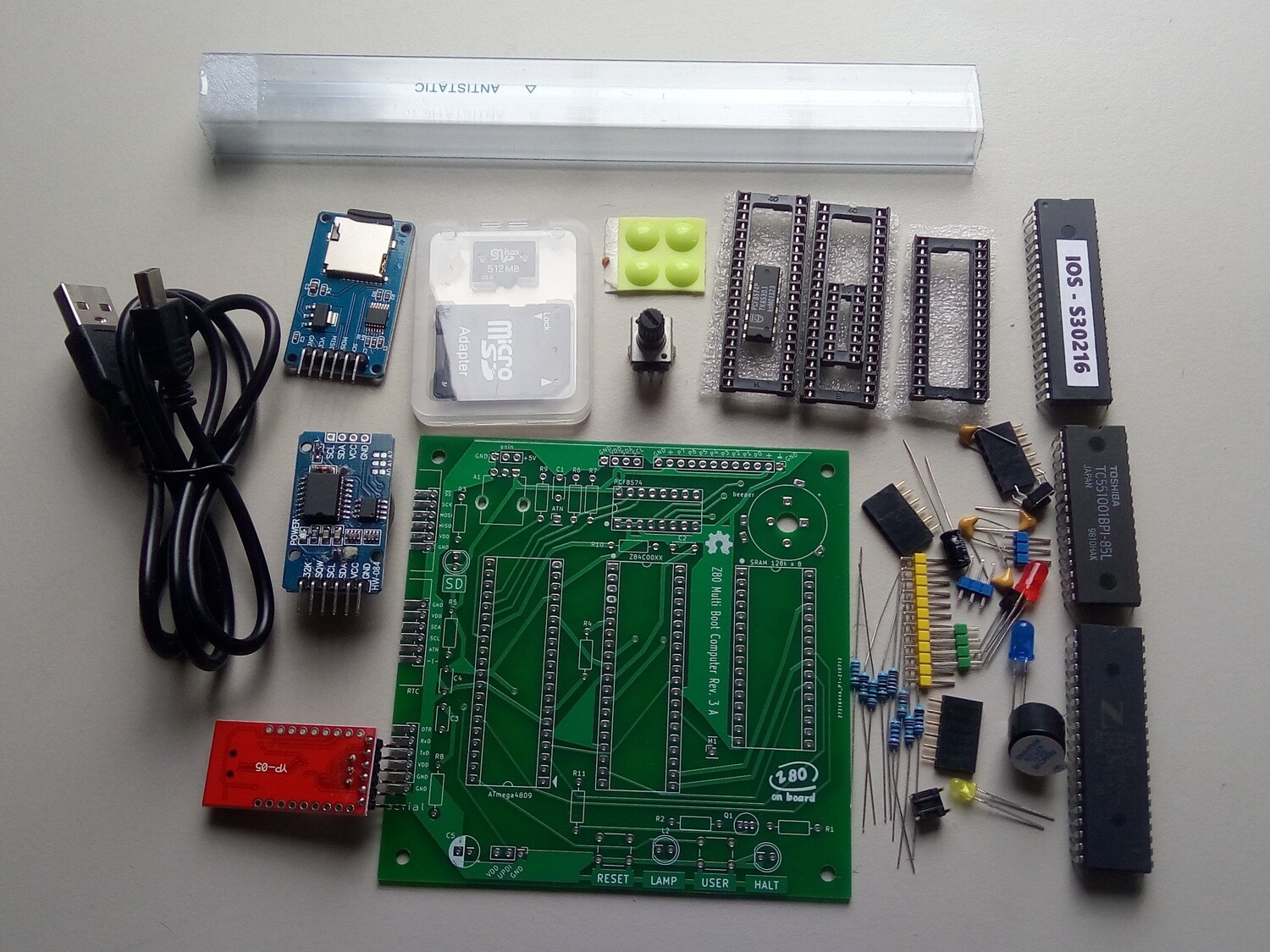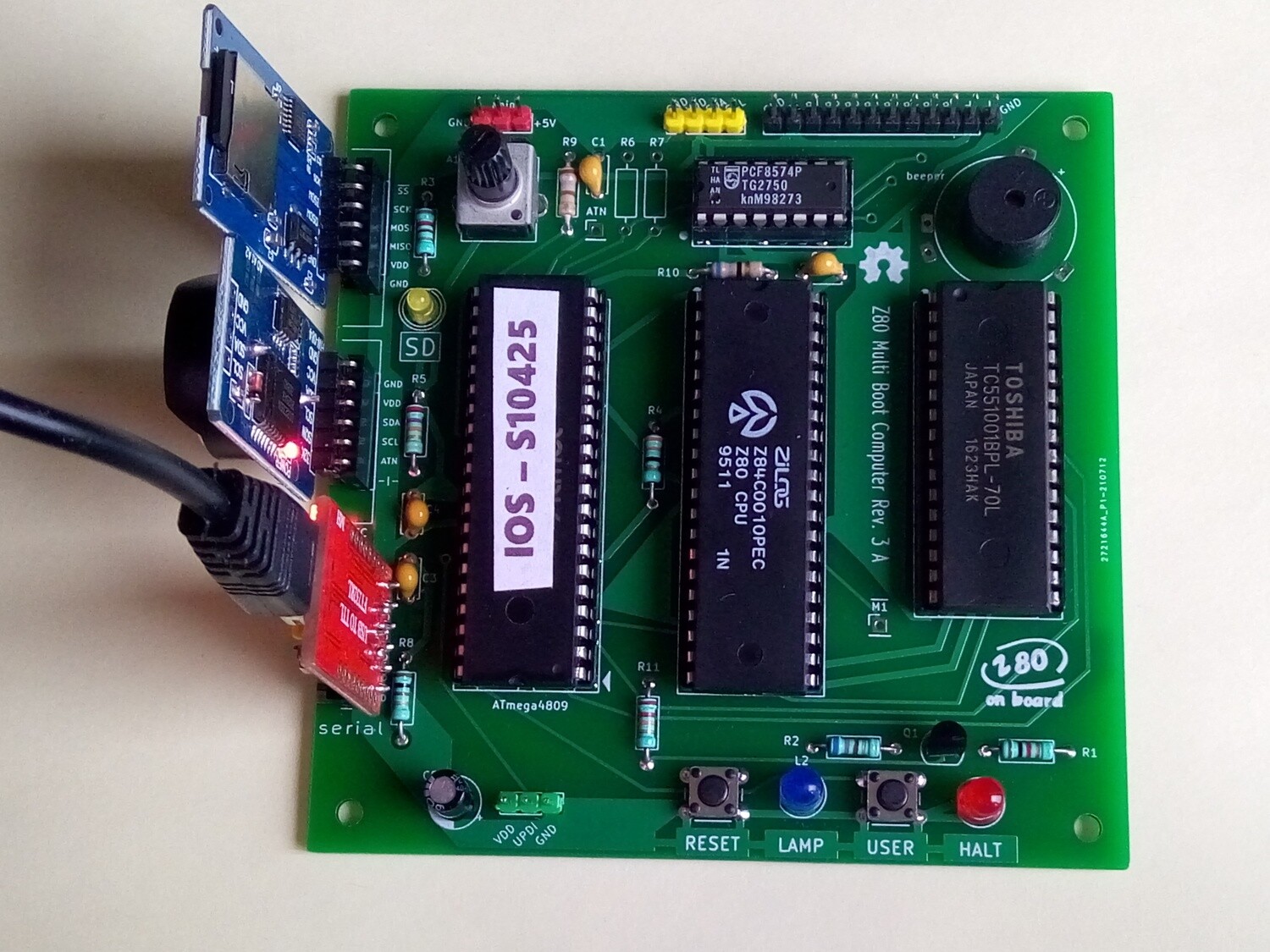The Z80-MBC3 hardware was first published on Hackster.io, and on Github after the first kits were sold in May - 2021. A user group was lauched on Facebook that also enables chat conversations and news publications :
Production and Service site
Eindhoven, The Netherlands